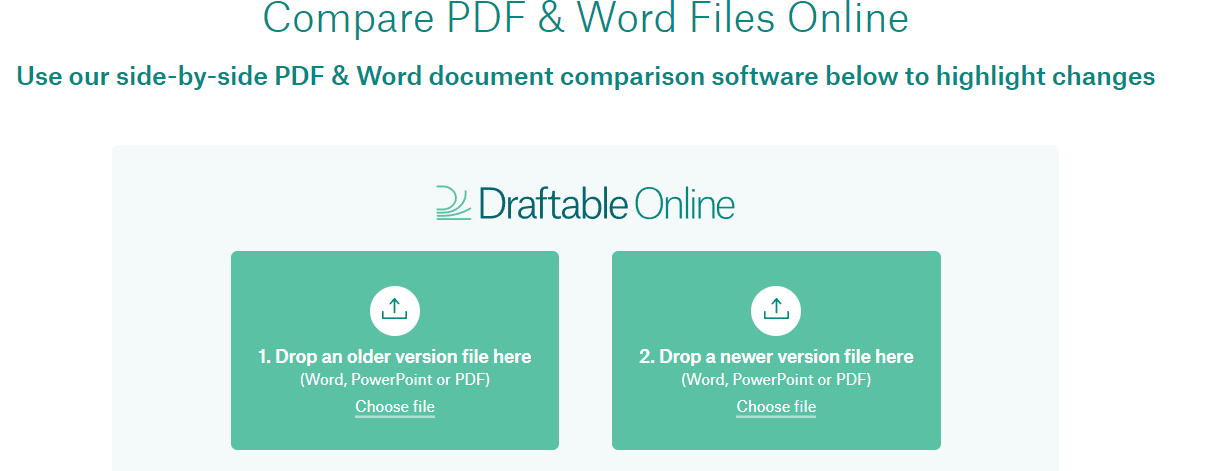While there is a built-in function in Word for comparing two documents as a "redline," this can be trickier for PDF documents.
There are times when you want to compare edits between two documents. For example, Medicare always posts both a draft LCD (or NCD) and a final one. Similarly for billing & coding articles on the CMS coverage database website. So you can always get the two documents you want to compare.
Trickier - there are other documents (such as MolDx website guidance articles and FAQs) that are frequently updated but with no archive and no version control. If you do have a stored copy of a prior MolDx document, and you notice there is a newer one online, you can make a redline to understand the updates.
One free website for online PDF comparisons is draftable.com . There's a free online entry point here. You just drag the older PDF into the left box (drag and drop) and drag the newer PDF to the right box. Click "Compare" and you get a left panel, right panel display. The left panel is highlighted in red, to show where text disappeared. The right panel is highlighted in green, to show where new text appears. There's an option to download as a new comparative PDF.
Here we compare MolDx draft LCD for infectious disease (DL38988) and the final version, released in April 2022 (L38988).
That was online. Here's a downloaded permanent PDF version of the comparison:
Draftable has additional options for paid subscribers.
There are some interesting changes in the draft and final LCD that affected stakeholders. For example, near the top, the draft LCD clearly stated "This is NOT a coverage policy...for testing using techniques other than multiplex polymerase chain reactions." (Capitals in the original). However, this limitation was deleted for the final effective policy, make the scope of the LCD wider than readers expected based on the proposed text.
___
I found Draftable after running across a citation to "Diffchecker," but I found that Draftable had easier download features.
Draftable will also compare different types of files (.doc, .pdf).